ATi Catalyst™ 6.8
Moderátoři: morke, Walker1134
- no-X
- Středně pokročilý

- Registrován: 24. úno 2004
- Bydliště: Č.Budějovice
ATi Catalyst™ 6.8
Download
Performance Improvement
As with most Catalyst® releases, performance has increased in various situations.
Improved shader compiler and transform engine optimizations have led to many significant performance gains in OpenGL applications across the entire Radeon® X1000 series of products. These include:
* Doom 3 performance improves as much as 6.5%
* Quake 4 (v1.2 or higher) performance improves as much as 18%
* Chronicles of Riddick performance improves as much as 20%. Average improvements of 5-10% are commonly seen
* Prey performance improves as much as 16%
Optimizations made to ATI's graphics memory manager have led to significant gains in DirectX applications that make heavy use of graphics memory on 256MB ATI graphics cards:
* 3DMark06 performance improves as much as 22% on single ATI Radeon® X1000 series cards with 256MB of graphics memory at 1280x1024 and higher when anti-aliasing is enabled. The largest gains are found on the ATI Radeon® X1800 series and ATI Radeon® X1900 series of products
* Call of Duty 2 performance improves as much as 30% on single ATI Radeon® X550 cards or higher with 256MB of video memory at 1280x1024 and higher when anti-aliasing enabled. The largest gains are found on the ATI Radeon® X1800 series and ATI Radeon® X1900 series of products
Issues Resolved in Catalyst® Software Suite 6.8
The following section provides a summary of the issues that are resolved in the latest release of Catalyst®. These include:
* Lord of the Rings: The Battle for Middle Earth: Playing the game under Windows XP SP2 using an ATI Radeon® X800 series product no longer results in intermittent display corruption being noticed. Further details can be found in topic number 737-21458
* Prince of Persia: The Two Thrones: Setting the 3D slider to Optimal Quality in Catalyst® Control Center->Advanced View->3D->Standard Settings aspect no longer results in corruption being noticed in the water when playing the game under the Windows MCE operating system with an ATI Radeon® X19x0 series product installed. Further details on this resolved issue can be found in topic number 737-22975
* QQ Fantasy: Playing the online game under Windows XP with an ATI Radeon® X1600 or X1300 no longer results in the an error message being displayed and the mouse pointer control becoming erratic. Further details on this resolved issue can be found in topic number 737-22985
* Splinter Cell: Chaos Theory: Corruption is no longer noticed during the playing the opening cinematic when AA is enabled at 8x. This issue was known to occur under the Windows XP operating system when using an ATI Radeon® X8x0 series product. Further details on this resolved issue can be found in topic number 737-22983
* The LG P42SX DVI-D display device no longer fails to display an image when connected to an ATI Radeon® 9000, ATI Radeon® 9200, or an ATI Radeon® 9250. Further details can be found in topic number 737-21456
* Playing a DVD for an extended period of time when using the Windows Media Player on a system containing an ATI Xpress™ 11x0 series of product no longer results in the operating system failing to respond. Further details can be found in topic number 737-22801
* Playing a DVD using WinDVD on a system containing either an ATI Radeon® X1600 or X1300 product no longer results in corruption being noticed when changing the display resolution to either 1900x1200 or 1280x720. Further details can be found in topic number 737-22805
* Hot Plugging an HDMI TV to the DVI port of an ATI Radeon® X19x0 series no longer results in the HDMI detection message box failing to appear under the Windows Media Center Edition operating system. Further details can be found in topic number 737-22809
* Playing back a media file using Windows Media Player 11 on a system containing an ATI Radeon® X1600 or X1300 series of products no longer results in missing colors and or macroblock corruption being noticed. Further details can be found in topic number 737-22810
* Selecting same as source video option in the Japanese version of the Catalyst® Control Center no longer results in the selection failing to be applied when using an ATI Radeon® X1800 series product. Further details can be found in topic number 737-22813
* Playing an MPEG2 video clip on a system running Windows XP and containing an ATI Radeon® X1x00 product no longer results in corruption being noticed during the playback of the MPEG2 file. Further details can be found in topic number 737-22814
* Selecting Restore Factory Defaults settings within the Catalyst® Control Center now restores the Notebook Panel Properties to scale image full panel size when using an ATI Xpress 200 series product. Further details on this resolved issue can be found in topic number 737-22995
* Catalyst® Control Center->Advanced Mode: Changing the UMA Frame Buffer under the Windows XP operating system when using an ATI Xpress 200 series no longer results in a dialog box informing the user to restart the system in order for the changes to take effect, and once the user clicks OK, the system does not restart. Further details on this resolved issue can be found in topic number 737-22997
* Catalyst® Control Center: The translation for Use Centered Timings is now correct within the Catalyst® Control Center when setting the language to Simplified Chinese under all supported operating systems when using an ATI Radeon® X1600 series product. Further details on this resolved issue can be found in topic number 737-22998
* Catalyst® Control Center: The tool tip translation for Corruption is now correct when setting the language to Simplified Chinese under all supported operating systems when using and ATI Radeon® X1600 series product. Further details on this resolved issue can be found in topic number 737-22999
* Catalyst® Control Center: Right clicking on the Catalyst® Control Center within the system tray and navigating the 3D Setting->Anti-Aliasing no longer results in the sub menu translation for Application managed being incorrect when setting the language to Simplified Chinese under all supported operating systems when using an ATI Radeon® X1600 series product. Further details on this resolved issue can be found in topic number 737-23002
* Catalyst® Control Center: De-selecting Custom View no longer results in the Custom View remaining active when closing and re-opening the Custom View window. Further details on this resolved issue can be found in topic number 737-23003
* Catalyst® Control Center: The Arrow keys for rotation are no longer displayed incorrectly in Hotkey Manager when using an ATI Radeon® X700 series. Further details on this resolved issue can be found in topic number 737-23004
* Catalyst® Control Center: Attempting to set the display resolution to either 720p, 1080p or 1080i no longer results in the Catalyst® Control Center failing to respond when using an ATI Radeon® X19x0 series product. Further details on this resolved issue can be found in topic number 737-23005
* Video lag is no longer noticed when playing a DVD using WinDVD 5.0 under the Windows XP operating system and an ATI Radeon® X11x0 series product. Further details on this resolved issue can be found in topic number 737-22971
* Catalyst® Control Center: The TV Image Quality-Composite/S-Video Sharpness menu is no longer missing after switching the connection between Composite and S-Video. Further details on this resolved issue can be found in topic number 737-22973
* Catalyst® Control Center: Connecting an CRT along with an HDTV display and enabling clone mode no longer results in the desktop image reverting back to landscape mode when attempting to rotate the display by 90 or 270 degrees. This issue was known to occur under the Windows MCE operating system when using an ATI Xpress 200 series product. Further details on this resolved issue can be found in topic number 737-22974
* Corruption is no longer noticed within the Catalyst® Control Center after a VPU Recover event under the Windows XP operating system when using an ATI Radeon® X1800 series product. Further details on this resolved issue can be found in topic number737-22976
* Catalyst® Control Center->OverDrive: Changing the value of VPU or Vmem clock to less than 7M no longer results in the value changing back to the default setting. Further details on this resolved issue can be found in topic number 737-22977
* Catalyst® Control Center: Installing a secondary display adapter in a system running Windows MCE (Japanese version) no longer results in display properties providing inaccurate translation for the secondary display device. Further details on this resolved issue can be found in topic number 737-22978
* The Windows XP operating system no longer fails to respond when attempting to resume from standby mode when using an ATI Radeon® X19x0 series product. Further details on this resolved issue can be found in topic number 737-22979
* Installing an ATI Radeon® X1900 CrossFire master edition graphics card and ATI Radeon® X1900 series secondary product on a system using a Dell 2405FPW and enabling CrossFire no longer results in the display device losing a signal or the 3D application or game exiting back to the desktop. Further details on this resolved issue can be found in topic number 737-22664
* Various translation issues in the Catalyst® Control Center for Windows XP MCE (Japanese version) are now resolved. Further details on this resolved issue can be found in topic number 737-22980
* The secondary display device longer becomes disabled when resuming from standby mode under the Windows XP operating system when using and ATI Radeon® X8x0 series product. Further details on this resolved issue can be found in topic number 737-22981
* Catalyst® Control Center: The Add button found in the CV Properties aspect page is no longer greyed out when attempting to add customized modes. Further details on this resolved issue can be found in topic number 737-22982
* The GPU no longer hangs and the display device no longer displays a corrupt image when a VPU is triggered on systems containing either an ATI Radeon® X1300 or X800 series or products. Further details on this resolved issue can be found in topic number 737-22987
* The Windows XP operating system no longer shuts down at negative temperatures when using an ATI Radeon® X19x0 series product. Further details on this resolved issue can be found in topic number 737-22988
* Connecting a CRT and a TV to an ATI Radeon® X19x0 product no longer results in the TV displaying corruption or lose of signal when resuming from hibernation mode. Further details on this resolved issue can be found in topic number 737-22992
* Catalyst® Control Center: Making adjustments to the Monitor Properties aspect page and applying the change no longer results in the default position failing to be applied when attempting to restore factory defaults. Further details on this resolved issue can be found in topic number 737-22993
Performance Improvement
As with most Catalyst® releases, performance has increased in various situations.
Improved shader compiler and transform engine optimizations have led to many significant performance gains in OpenGL applications across the entire Radeon® X1000 series of products. These include:
* Doom 3 performance improves as much as 6.5%
* Quake 4 (v1.2 or higher) performance improves as much as 18%
* Chronicles of Riddick performance improves as much as 20%. Average improvements of 5-10% are commonly seen
* Prey performance improves as much as 16%
Optimizations made to ATI's graphics memory manager have led to significant gains in DirectX applications that make heavy use of graphics memory on 256MB ATI graphics cards:
* 3DMark06 performance improves as much as 22% on single ATI Radeon® X1000 series cards with 256MB of graphics memory at 1280x1024 and higher when anti-aliasing is enabled. The largest gains are found on the ATI Radeon® X1800 series and ATI Radeon® X1900 series of products
* Call of Duty 2 performance improves as much as 30% on single ATI Radeon® X550 cards or higher with 256MB of video memory at 1280x1024 and higher when anti-aliasing enabled. The largest gains are found on the ATI Radeon® X1800 series and ATI Radeon® X1900 series of products
Issues Resolved in Catalyst® Software Suite 6.8
The following section provides a summary of the issues that are resolved in the latest release of Catalyst®. These include:
* Lord of the Rings: The Battle for Middle Earth: Playing the game under Windows XP SP2 using an ATI Radeon® X800 series product no longer results in intermittent display corruption being noticed. Further details can be found in topic number 737-21458
* Prince of Persia: The Two Thrones: Setting the 3D slider to Optimal Quality in Catalyst® Control Center->Advanced View->3D->Standard Settings aspect no longer results in corruption being noticed in the water when playing the game under the Windows MCE operating system with an ATI Radeon® X19x0 series product installed. Further details on this resolved issue can be found in topic number 737-22975
* QQ Fantasy: Playing the online game under Windows XP with an ATI Radeon® X1600 or X1300 no longer results in the an error message being displayed and the mouse pointer control becoming erratic. Further details on this resolved issue can be found in topic number 737-22985
* Splinter Cell: Chaos Theory: Corruption is no longer noticed during the playing the opening cinematic when AA is enabled at 8x. This issue was known to occur under the Windows XP operating system when using an ATI Radeon® X8x0 series product. Further details on this resolved issue can be found in topic number 737-22983
* The LG P42SX DVI-D display device no longer fails to display an image when connected to an ATI Radeon® 9000, ATI Radeon® 9200, or an ATI Radeon® 9250. Further details can be found in topic number 737-21456
* Playing a DVD for an extended period of time when using the Windows Media Player on a system containing an ATI Xpress™ 11x0 series of product no longer results in the operating system failing to respond. Further details can be found in topic number 737-22801
* Playing a DVD using WinDVD on a system containing either an ATI Radeon® X1600 or X1300 product no longer results in corruption being noticed when changing the display resolution to either 1900x1200 or 1280x720. Further details can be found in topic number 737-22805
* Hot Plugging an HDMI TV to the DVI port of an ATI Radeon® X19x0 series no longer results in the HDMI detection message box failing to appear under the Windows Media Center Edition operating system. Further details can be found in topic number 737-22809
* Playing back a media file using Windows Media Player 11 on a system containing an ATI Radeon® X1600 or X1300 series of products no longer results in missing colors and or macroblock corruption being noticed. Further details can be found in topic number 737-22810
* Selecting same as source video option in the Japanese version of the Catalyst® Control Center no longer results in the selection failing to be applied when using an ATI Radeon® X1800 series product. Further details can be found in topic number 737-22813
* Playing an MPEG2 video clip on a system running Windows XP and containing an ATI Radeon® X1x00 product no longer results in corruption being noticed during the playback of the MPEG2 file. Further details can be found in topic number 737-22814
* Selecting Restore Factory Defaults settings within the Catalyst® Control Center now restores the Notebook Panel Properties to scale image full panel size when using an ATI Xpress 200 series product. Further details on this resolved issue can be found in topic number 737-22995
* Catalyst® Control Center->Advanced Mode: Changing the UMA Frame Buffer under the Windows XP operating system when using an ATI Xpress 200 series no longer results in a dialog box informing the user to restart the system in order for the changes to take effect, and once the user clicks OK, the system does not restart. Further details on this resolved issue can be found in topic number 737-22997
* Catalyst® Control Center: The translation for Use Centered Timings is now correct within the Catalyst® Control Center when setting the language to Simplified Chinese under all supported operating systems when using an ATI Radeon® X1600 series product. Further details on this resolved issue can be found in topic number 737-22998
* Catalyst® Control Center: The tool tip translation for Corruption is now correct when setting the language to Simplified Chinese under all supported operating systems when using and ATI Radeon® X1600 series product. Further details on this resolved issue can be found in topic number 737-22999
* Catalyst® Control Center: Right clicking on the Catalyst® Control Center within the system tray and navigating the 3D Setting->Anti-Aliasing no longer results in the sub menu translation for Application managed being incorrect when setting the language to Simplified Chinese under all supported operating systems when using an ATI Radeon® X1600 series product. Further details on this resolved issue can be found in topic number 737-23002
* Catalyst® Control Center: De-selecting Custom View no longer results in the Custom View remaining active when closing and re-opening the Custom View window. Further details on this resolved issue can be found in topic number 737-23003
* Catalyst® Control Center: The Arrow keys for rotation are no longer displayed incorrectly in Hotkey Manager when using an ATI Radeon® X700 series. Further details on this resolved issue can be found in topic number 737-23004
* Catalyst® Control Center: Attempting to set the display resolution to either 720p, 1080p or 1080i no longer results in the Catalyst® Control Center failing to respond when using an ATI Radeon® X19x0 series product. Further details on this resolved issue can be found in topic number 737-23005
* Video lag is no longer noticed when playing a DVD using WinDVD 5.0 under the Windows XP operating system and an ATI Radeon® X11x0 series product. Further details on this resolved issue can be found in topic number 737-22971
* Catalyst® Control Center: The TV Image Quality-Composite/S-Video Sharpness menu is no longer missing after switching the connection between Composite and S-Video. Further details on this resolved issue can be found in topic number 737-22973
* Catalyst® Control Center: Connecting an CRT along with an HDTV display and enabling clone mode no longer results in the desktop image reverting back to landscape mode when attempting to rotate the display by 90 or 270 degrees. This issue was known to occur under the Windows MCE operating system when using an ATI Xpress 200 series product. Further details on this resolved issue can be found in topic number 737-22974
* Corruption is no longer noticed within the Catalyst® Control Center after a VPU Recover event under the Windows XP operating system when using an ATI Radeon® X1800 series product. Further details on this resolved issue can be found in topic number737-22976
* Catalyst® Control Center->OverDrive: Changing the value of VPU or Vmem clock to less than 7M no longer results in the value changing back to the default setting. Further details on this resolved issue can be found in topic number 737-22977
* Catalyst® Control Center: Installing a secondary display adapter in a system running Windows MCE (Japanese version) no longer results in display properties providing inaccurate translation for the secondary display device. Further details on this resolved issue can be found in topic number 737-22978
* The Windows XP operating system no longer fails to respond when attempting to resume from standby mode when using an ATI Radeon® X19x0 series product. Further details on this resolved issue can be found in topic number 737-22979
* Installing an ATI Radeon® X1900 CrossFire master edition graphics card and ATI Radeon® X1900 series secondary product on a system using a Dell 2405FPW and enabling CrossFire no longer results in the display device losing a signal or the 3D application or game exiting back to the desktop. Further details on this resolved issue can be found in topic number 737-22664
* Various translation issues in the Catalyst® Control Center for Windows XP MCE (Japanese version) are now resolved. Further details on this resolved issue can be found in topic number 737-22980
* The secondary display device longer becomes disabled when resuming from standby mode under the Windows XP operating system when using and ATI Radeon® X8x0 series product. Further details on this resolved issue can be found in topic number 737-22981
* Catalyst® Control Center: The Add button found in the CV Properties aspect page is no longer greyed out when attempting to add customized modes. Further details on this resolved issue can be found in topic number 737-22982
* The GPU no longer hangs and the display device no longer displays a corrupt image when a VPU is triggered on systems containing either an ATI Radeon® X1300 or X800 series or products. Further details on this resolved issue can be found in topic number 737-22987
* The Windows XP operating system no longer shuts down at negative temperatures when using an ATI Radeon® X19x0 series product. Further details on this resolved issue can be found in topic number 737-22988
* Connecting a CRT and a TV to an ATI Radeon® X19x0 product no longer results in the TV displaying corruption or lose of signal when resuming from hibernation mode. Further details on this resolved issue can be found in topic number 737-22992
* Catalyst® Control Center: Making adjustments to the Monitor Properties aspect page and applying the change no longer results in the default position failing to be applied when attempting to restore factory defaults. Further details on this resolved issue can be found in topic number 737-22993
Nejlepší moderátor ve výslužbě
- RDK
- Začátečník

- Registrován: 11. črc 2005
- Kontaktovat uživatele:
Procesor: Int.P4 prescot 3.0GHZ @ 3.4GHZ(630),Chlad.na Proces.:Zalman 7700-CU,Zakl.dos.:ASUS P5WD2 Premium,Pamat: 2x1.0 GB DDR2 Kingston PC533 CL4 Dualchannel,Graf.Kar.:ATI Sapphire X1900XTX 512 MB,DVD-RW:Pioneer DVR-110,Hardisk:Western Digital SATA II 320GB 7200rpm/16mb cache WD3200KS,Skrinka:Thermaltake Tsunami Dream VA3000BWA Aluminium-BLACK,Zdroj:Silentmaxx 480W IC-TECH
- Digitaldoom
- Mírně pokročilý

- Registrován: 29. srp 2004
- Bydliště: Jirkov nebo Plzeň
- Kontaktovat uživatele:
- no-X
- Středně pokročilý

- Registrován: 24. úno 2004
- Bydliště: Č.Budějovice
Ale to číslo nad tím zas odpovídá (6.7 byly 34826)... Možná je to jen "překlep"  Tak se soustředili na optimalizace výkonu, až z toho zapomněli přepsat název driveru
Tak se soustředili na optimalizace výkonu, až z toho zapomněli přepsat název driveru 
/edit: ještě pár upřesnění:
/edit: ještě pár upřesnění:
geo píše:Our metronomic friends in red have made their monthly driver update available over at http://www.ati.com.
Citing improvements in shader compiler and transform engine optimizations for OpenGL, and memory manager optimizations for Direct3D, the release notes trumpet, amongst others:
• Quake 4 (v1.2 or higher) performance improves as much as 18%
• Chronicles of Riddick performance improves as much as 20%. Average improvements of 5-10% are commonly seen.
• Prey performance improves as much as 16%.
• 3DMark06 performance improves as much as 22% on the Radeon X1000 Series of products in single card configurations with 256MB of graphics memory at 1280x1024 and anti-aliasing enabled. The largest gains are found on the ATI Radeon X1800 Series and Radeon X1900 Series of products.
• Call of Duty 2 performance improves as much as 30% on single Radeon X550 cards or higher with 256MB of video memory at 1280x1024 and anti-aliasing enabled. The largest gains are found on the ATI Radeon X1800 Series and Radeon X1900 Series of products.
This new driver release also introduces a unified Linux driver installer which automatically installs the appropriate driver on the IA32 and the X86_64 platforms. This news should please ATI card owners in the Linux community, showing ATI's growing interest in the Linux platform.
Nejlepší moderátor ve výslužbě
- Mirkana
- Začátečník

-
- Registrován: 23. lis 2004
- Bydliště: Kratonohy
- no-X
- Středně pokročilý

- Registrován: 24. úno 2004
- Bydliště: Č.Budějovice
RDK: nasměroval jsem tvůj screenshot na B3D a odpověděl na to dokonce sám Eric Demers 
Tzn. vše je v pořádku, jde jen o překlep, driver je ve skutečnosti 6.8.
http://www.beyond3d.com/forum/showpost. ... ostcount=7sireric píše:Little bug -- the driver is 8.282. Fixing it would require re-WHQL. I asked to have the readme updated. Sorry.
Tzn. vše je v pořádku, jde jen o překlep, driver je ve skutečnosti 6.8.
Nejlepší moderátor ve výslužbě
- RDK
- Začátečník

- Registrován: 11. črc 2005
- Kontaktovat uživatele:
...uz som si myslel ze som stiahol 6.7 ale nedavalo to zmysel lebo zas horne cisla ukazovali na 6.8 .....no-X píše:RDK: nasměroval jsem tvůj screenshot na B3D a odpověděl na to dokonce sám Eric Demers
http://www.beyond3d.com/forum/showpost. ... ostcount=7sireric píše:Little bug -- the driver is 8.282. Fixing it would require re-WHQL. I asked to have the readme updated. Sorry.
Tzn. vše je v pořádku, jde jen o překlep, driver je ve skutečnosti 6.8.
Procesor: Int.P4 prescot 3.0GHZ @ 3.4GHZ(630),Chlad.na Proces.:Zalman 7700-CU,Zakl.dos.:ASUS P5WD2 Premium,Pamat: 2x1.0 GB DDR2 Kingston PC533 CL4 Dualchannel,Graf.Kar.:ATI Sapphire X1900XTX 512 MB,DVD-RW:Pioneer DVR-110,Hardisk:Western Digital SATA II 320GB 7200rpm/16mb cache WD3200KS,Skrinka:Thermaltake Tsunami Dream VA3000BWA Aluminium-BLACK,Zdroj:Silentmaxx 480W IC-TECH
- honny
- Středně pokročilý

- Registrován: 17. dub 2004
- Bydliště: BRNEIN | BRNIE | БРНЕТ
můžeš se prosím neptat u každejch driverů? dík.Mirkana píše:tak už je někdo máte ? jaky skušenosti ? tet je stahuju tak kdyžtak pak napíšu
ráno je zkusím na 9550... ať je porovnána i prastará generace
Kód: Vybrat vše
desktop: Ryzen 3400G | 32GB DDR4 | 500G SSD NVMe | debian
ntb: T480s | i7 8650U | 16GB DDR4 | 250G SSD NVMe | win10
storage: Athlon 200GE | 16GB DDR4 | 2x 4000G HDD | debian- Coololooser
- Středně pokročilý

- Registrován: 16. pro 2003
- Kontaktovat uživatele:
Jsou celkem hezke, maji hezkou ikonku a taky maj velikost 34,7MB.Mirkana píše:tak už je někdo máte ? jaky skušenosti ? tet je stahuju tak kdyžtak pak napíšu
Instalacni soubor se menuje "6-8_xp-2k_dd_ccc_wdm_enu_35179.exe", coz se mi moc nelibi, hezci by bylo treba Catalyst_6-8_winxp.exe ale jinak k nim nemam vyhrad.
Na tupu otazku tupa odpoved
Predpokladam ze benchmark (kterej by neco porovnaval) od tebe nikdy neuvidime, protoze na to jsou tady ostatni idioti co?
0118 999 881 999 119 7253
- no-X
- Středně pokročilý

- Registrován: 24. úno 2004
- Bydliště: Č.Budějovice
- OBR
- Černá karta
-
- Registrován: 20. srp 2003
- Bydliště: PHA, CB, TP, Aus, Ger
- Kontaktovat uživatele:
Tohle jsou nejlepsi ovladace posledni doby ....
Moje kratka zkusenost, ve hre Blazing Angels i po nastaveni maximalni kvality obrazu s Cat6.7 byla hra "zubata" i s CrossFire a AA 14x .... a to je ted minulosti, krasne hladke hrany letadel ... parada ... Ati asi zapracovali na vylepseni vyhlazovani ...
Moje kratka zkusenost, ve hre Blazing Angels i po nastaveni maximalni kvality obrazu s Cat6.7 byla hra "zubata" i s CrossFire a AA 14x .... a to je ted minulosti, krasne hladke hrany letadel ... parada ... Ati asi zapracovali na vylepseni vyhlazovani ...
- goelr
- Začátečník

- Registrován: 07. úno 2004
- Bydliště: Praha
Prispeju s troskou: Tak jsem projel 3d marky, vedouce samozrejme, ze vyssi skore v marku, neni vsechno. Porovnal jsem to Catalystama 6.3, ktery byly podle me hodne vydarene, a vysledek? Je skvely!!! 
Zadny brutal OC, Cpu jen 2566, gpu 500/600, marky na default:
6.3 + AtiTool 0.24B14
3d mark 03: 11776
3d mark 05: 5515
6.8 + AtiTool 0.24B14
3d mark 03: 11705
3d mark 05: 5486
rozdil je pod 1%, coz muze byt stejne dano merici chybou. Takze jestli je pravda, co psal zde i OBR, jedna se o nejlepsi ovladace celeho letosniho roku!
Zadny brutal OC, Cpu jen 2566, gpu 500/600, marky na default:
6.3 + AtiTool 0.24B14
3d mark 03: 11776
3d mark 05: 5515
6.8 + AtiTool 0.24B14
3d mark 03: 11705
3d mark 05: 5486
rozdil je pod 1%, coz muze byt stejne dano merici chybou. Takze jestli je pravda, co psal zde i OBR, jedna se o nejlepsi ovladace celeho letosniho roku!
CPU: AMD RYZEN 5 7600X MB: ASUS ROG STRIX B650E-F GK: GAINWARD GeForce RTX 5080 Phoenix 16G RAM: Kingston FURY 32GB SSD: Samsung 850 PRO, Crucial M4 HDD: Seagate 8TB PSU: Seasonic Focus Gold 850W Case: Fractal Define R6
- Lukfi
- Mírně pokročilý

- Registrován: 04. črc 2005
- Bydliště: Praha
- Kontaktovat uživatele:
http://neoseeker.com/Articles/Hardware/ ... talyst_68/
Testovali to na RX1900XT 512MB s Conroe@3GHz.
Catalyst 6.8. - ovladače s nejlepšíma release notes poslední doby...
Testovali to na RX1900XT 512MB s Conroe@3GHz.
Catalyst 6.8. - ovladače s nejlepšíma release notes poslední doby...
Výkaly prosím umisťujte do záchodové mísy a nikoliv diskuzního fóra.
- no-X
- Středně pokročilý

- Registrován: 24. úno 2004
- Bydliště: Č.Budějovice
Bohužel je to test na houby, protože
1. změny v D3D se týkají karet s 256MB paměti při min. 1280*1024 + AA a oni testovali na 512MB kartě a diví se, že se nic neděje
2. nějvětší nárůst v OpenGL má být v Riddicku a Prey a tyhle hry v testu jaksi ani nevyzkoušeli
doufám, že se objeví ještě nějaký test, který připraví nějaká kompetentnější osoba, která alespoň umí číst...
1. změny v D3D se týkají karet s 256MB paměti při min. 1280*1024 + AA a oni testovali na 512MB kartě a diví se, že se nic neděje
2. nějvětší nárůst v OpenGL má být v Riddicku a Prey a tyhle hry v testu jaksi ani nevyzkoušeli
doufám, že se objeví ještě nějaký test, který připraví nějaká kompetentnější osoba, která alespoň umí číst...
Nejlepší moderátor ve výslužbě
- Mirkana
- Začátečník

-
- Registrován: 23. lis 2004
- Bydliště: Kratonohy
- blekota je boss
- Začátečník

- Registrován: 05. črc 2006
- Bydliště: okolí Hradce Králové
- EfineSS
- Středně pokročilý

-
- Registrován: 12. lis 2004
- Bydliště: Brno
- Swat
- Mírně pokročilý

- Registrován: 24. kvě 2005
- Bydliště: Praha
Já dal 3D Mark 05 s Catalyst 6.8 a výsledek byl řádově -200 bodů,nicméně jsem zaznamenal mírný nárůst výkonu v Doom 3,sice 1-3 framy,ale co je podstatnější - chodí to tak nějak "smoother",líp,než na 6.7,mám tam vytipovaný místa,kde to jde na 35 fps a s 6.8 je to paráda - celistvý obraz,žádný lag,prostě dobrý.Takže mírný propad v benchmarku (ty se ale nehrajou  ),mírný nárůst v Open GL a hlavně krásně smoooooooooooooooooooooooooooooooth
),mírný nárůst v Open GL a hlavně krásně smoooooooooooooooooooooooooooooooth 
MB: Asrock Z370 Extreme4, CPU: Intel Core i5-8600K@5 GHz (SilentiumPC Navis PRO 240 AiO), RAM: 2x8 GB G.Skill DDR4 3200 MHz, GPU: Gigabyte RTX 2080 Gaming OC, HDD: SSD WD Blue 3D 1TB, Seagate IronWolf 6TB, DVD: Asus, PSU: Seasonic Focus Plus 850 Gold, CASE: Corsair T600 Graphite White Edition, MONITOR: BenQ XR3501, TV: 55" Samsung Q6FN
- RDK
- Začátečník

- Registrován: 11. črc 2005
- Kontaktovat uživatele:
....nemalo to byt uz sucastou 6.8??aspon sa to hovorilo ze dalsie Chuck patche nebudu a bude to uz v oficialnych ovladacoch....no-X píše:Chuch 6.8 online.
Procesor: Int.P4 prescot 3.0GHZ @ 3.4GHZ(630),Chlad.na Proces.:Zalman 7700-CU,Zakl.dos.:ASUS P5WD2 Premium,Pamat: 2x1.0 GB DDR2 Kingston PC533 CL4 Dualchannel,Graf.Kar.:ATI Sapphire X1900XTX 512 MB,DVD-RW:Pioneer DVR-110,Hardisk:Western Digital SATA II 320GB 7200rpm/16mb cache WD3200KS,Skrinka:Thermaltake Tsunami Dream VA3000BWA Aluminium-BLACK,Zdroj:Silentmaxx 480W IC-TECH
- no-X
- Středně pokročilý

- Registrován: 24. úno 2004
- Bydliště: Č.Budějovice
Chuck měl údajně pracovat na implementaci Chuch patche do driverů pro Vistu. Třeba má už hotovo(?). Teď je otázka, jestli ho bude implementovat i do XPéčkovských driverů.
Mě vcelku dost překvapilo, že ATi vůbec nějaký drivery, který zvyšujou výkon, vydala - podle všeho se měli soustředit jen na Vistu a XPéčka odsunout na druhou kolej. No, tak asi ne
Mě vcelku dost překvapilo, že ATi vůbec nějaký drivery, který zvyšujou výkon, vydala - podle všeho se měli soustředit jen na Vistu a XPéčka odsunout na druhou kolej. No, tak asi ne
Nejlepší moderátor ve výslužbě


