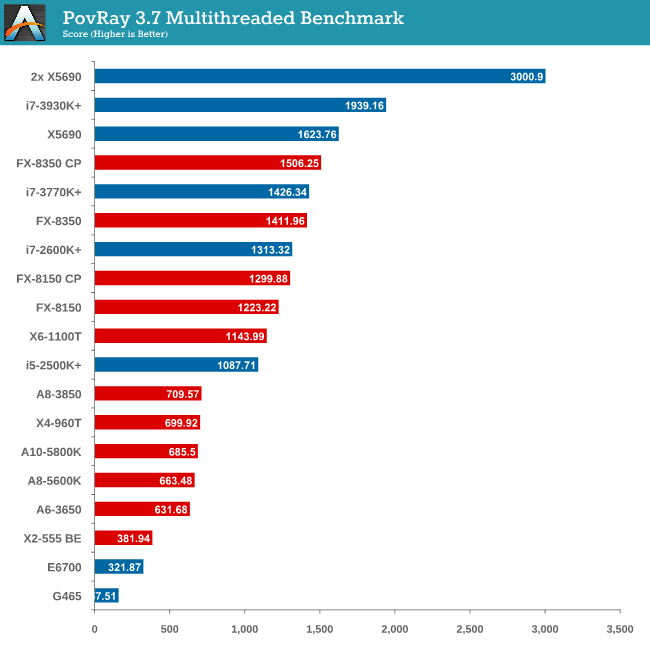
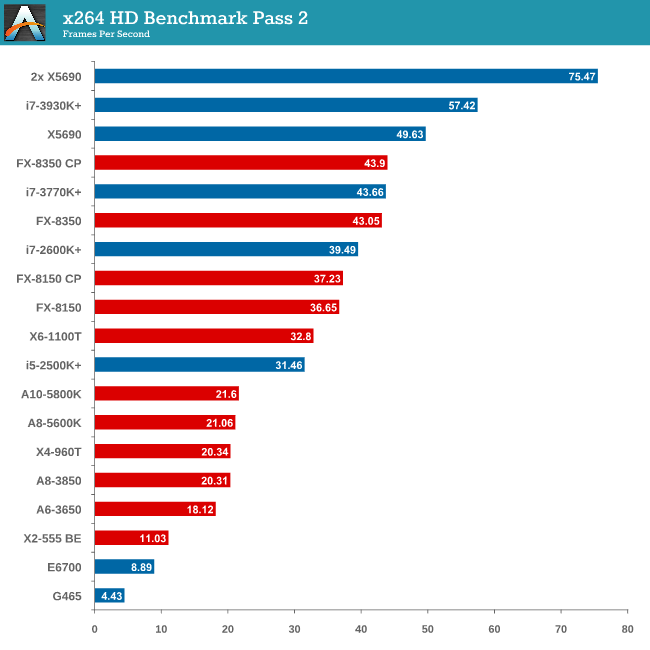
hry:
1 GPU
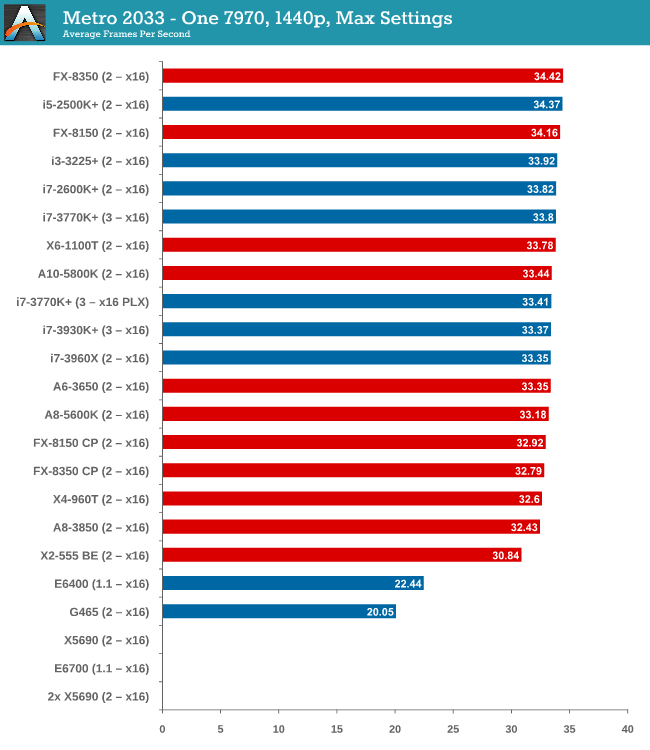
2GPU
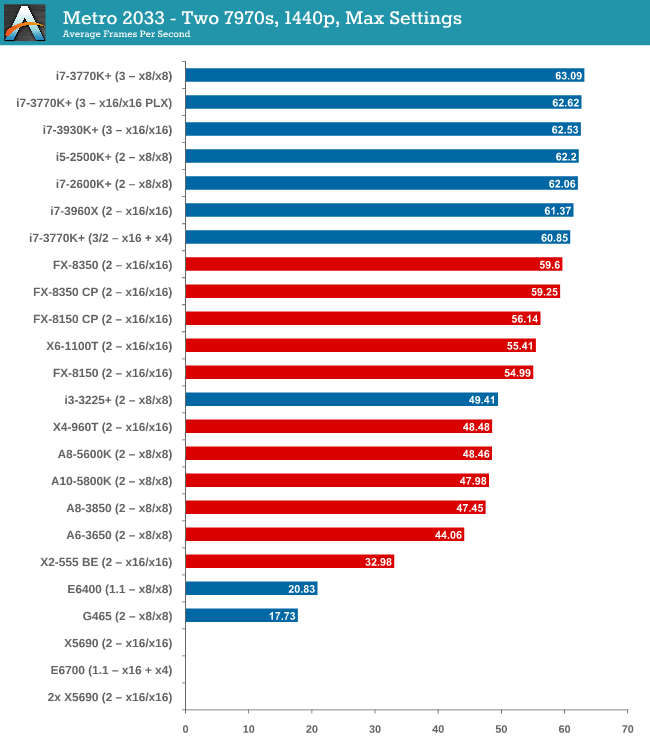
3GPU
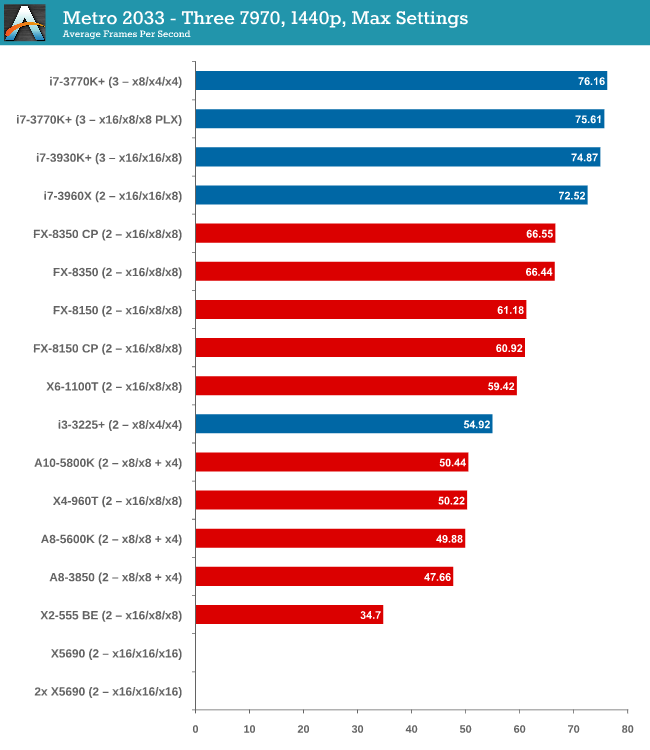
http://anandtech.com/show/6934/choosing ... u-at-1440p
A CPU for Single GPU Gaming: A8-5600K + Core Parking updates
If I were gaming today on a single GPU, the A8-5600K (or non-K equivalent) would strike me as a price competitive choice for frame rates, as long as you are not a big Civilization V player and don’t mind the single threaded performance. The A8-5600K scores within a percentage point or two across the board in single GPU frame rates with both a HD7970 and a GTX580, as well as feels the same in the OS as an equivalent Intel CPU. The A8-5600K will also overclock a little, giving a boost, and comes in at a stout $110, meaning that some of those $$$ can go towards a beefier GPU or an SSD. The only downside is if you are planning some heavy OS work – if the software is Piledriver-aware all might be well, although most processing is not, and perhaps an i3-3225 or FX-8350 might be worth a look.
A CPU for Dual GPU Gaming: i5-2500K or FX-8350
Looking back through the results, moving to a dual GPU setup obviously has some issues. Various AMD platforms are not certified for dual NVIDIA cards for example, meaning while they may excel for AMD, you cannot recommend them for Team Green. There is also the dilemma that while in certain games you can be fairly GPU limited (Metro 2033, Sleeping Dogs), there are others were having the CPU horsepower can double the frame rate (Civilization V).
After the overview, my recommendation for dual GPU gaming comes in at the feet of the i5-2500K. This recommendation may seem odd – these chips are not the latest from Intel, but chances are that pre-owned they will be hitting a nice price point, especially if/when people move over to Haswell. If you were buying new, the obvious answer would be looking at an i5-3570K on Ivy Bridge rather than the 2500K, so consider this suggestion a minimum CPU recommendation.
On the AMD side, the FX-8350 puts up a good show across most of the benchmarks, but falls spectacularly in Civilization V. If this is not the game you are aiming for and want to invest AMD, then the FX-8350 is a good choice for dual GPU gaming.
A CPU for Tri-GPU Gaming: i7-3770K with an x8/x4/x4 (AMD) or PLX (NVIDIA) motherboard
By moving up in GPU power we also have to boost the CPU power in order to see the best scaling at 1440p. It might be a sad thing to hear but the only CPU in our testing that provides the top frame rates at this level is the top line Ivy Bridge model. For a comparison point, the Sandy Bridge-E 6-core results were often very similar, but the price jump to such as setup is prohibitive to all but the most sturdy of wallets.
As noted in the introduction, using 3-way on NVIDIA with Ivy Bridge will require a PLX motherboard in order to get enough lanes to satisfy the SLI requirement of x8 minimum per CPU. This also raises the bar in terms of price, as PLX motherboards start around the $280 mark. For a 3-way AMD setup, an x8/x4/x4 enabled motherboard performs similarly to a PLX enabled one, and ahead of the slightly crippled x8/x8 + x4 variations. However investing in a PLX board would help moving to a 4-way setup should that be your intended goal. In either scenario, at stock clocks, the i7-3770K is the processor of choice from our testing suite.
A CPU for Quad-GPU Gaming: i7-3770K with a PLX motherboard
A four-way GPU configuration is for those insane few users that have both the money and the physical requirement for pixel power. We are all aware of the law of diminishing returns, and more often than not adding that fourth GPU is taking the biscuit for most resolutions. Despite this, even at 1440p, we see awesome scaling in games like Sleeping Dogs (+73% of a single card moving from three to four cards) and more recently I have seen that four-way GTX680s help give BF3 in Ultra settings a healthy 35 FPS minimum on a 4K monitor. So while four-way setups are insane, there is clearly a usage scenario where it matters to have card number four.
Our testing was pretty clear as to what CPUs are needed at 1440p with fairly powerful GPUs. While the i7-2600K was nearly there in all our benchmarks, only two sets of CPUs made sure of the highest frame rates – the i7-3770K and any six-core Sandy Bridge-E. As mentioned in the three-way conclusion, the price barrier to SB-E is a big step for most users (even if they are splashing out $1500+ on four big cards), giving the nod to an Ivy Bridge configuration. Of course that i7-3770K CPU will have to be paired with a PLX enabled motherboard as well.
One could argue that with overclocking the i7-2600K could come into play, and I don’t doubt that is the case. People building three and four way GPU monsters are more than likely to run extra cooling and overclock. Unfortunately that adds plenty of variables and extra testing which will have to be made at a later date. For now our recommendation at stock, for 4-way at 1440p, is an i7-3770K CPU.
What to Take Away From Our Testing
Ultimately the spectrum for testing this sort of thing is huge - the minute you deal with multiple GPUs in a system, testing different GPUs, testing different resolutions, testing different quality settings, and then extrapolating those across the normal array of benchmarks we apply to a GPU test, we might as well spend a month just looking at a single CPU platform!
We know the testing done here today looks at a niche scenario - 1440p at Max Settings using very powerful GPUs. The trend in gaming, as I see it, will be towards the higher resolution panels, and with Korean 27" monitors coming into the market, if you're ok with that sort of monitor it is a direction to take to improve your gaming experience. 4K is on the horizon, which means either more pixel pushing power or lower resolutions/settings if you want the quality. Testing at 1440p/max settings is something I like to test as it pushes the GPU and hopefully the rest of the system - if you're a gamer, you want the best experience, and finding the hardware to do that is one of the most important things in that process (after getting good at the game you want).


