ATi Catalyst™ 6.9
Moderátoři: morke, Walker1134
- no-X
- Středně pokročilý

- Registrován: 24. úno 2004
- Bydliště: Č.Budějovice
ATi Catalyst™ 6.9
Download
(vyšla i nová verze Linux driverů)
New Features
This release of Catalyst® introduces CrossFire™ support for the Intel 965 Chipset. This feature is available for D3D applications, and is supported on ATI Radeon® X1900 CrossFire™ edition products. This feature is supported under the Windows XP operating system.
Performance Improvement
As with most Catalyst® releases, performance has increased in various situations.
* 3DMark2006 overall performance improves 6.7-23.7% with anti-aliasing enabled due to improvements in HyperZ efficiency on the Radeon® X1300, X1600 and X1800 series of products. The largest gains can be seen on Crossfire™ configurations and/or 256MB card configurations at resolutions of 1280x1024 or greater
* Doom3 performances improves up to 9.3% due to further OpenGL shader complier and transform engine optimizations on the entire Radeon® X1000 Series of products. The largest gains can be seen on Radeon® X1900 configurations at resolutions of 1600x1200 or higher
Issues Resolved in Catalyst® Software Suite 6.9
The following section provides a summary of the issues that are resolved in the latest release of Catalyst®. These include:
* Desperados 2: Attempting to play the game with CrossFire™ enabled no longer results in the game failing to launch and an error message being displayed. Further details can be found in topic number 737-23254
* Doom3: Enabling both CrossFire™ and Temporal AA no longer results in a ghosting effect being noticed when playing the game. Further details can be found in topic number 737-23284
* Elder Scolls IV: Oblivion: Setting the in game video option to High Resolution and setting the 3D option in the Catalyst® Control Center to Optimal Quality no longer results in corruption being noticed when playing the game. Further details can be found in topic number 737-23057
* MS Flight Simulator 2004: Creating a flight and clicking on Fly Now no longer results in display corruption and flashing being noticed when playing the game on a system containing an ATI Xpress 200 series product. Further details can be found in topic number 737-23250
* Splinter Cell Chaos Theory: Playing the game on a system running Windows XP and containing an ATI Radeon® X1300 or 1600 no longer results in the game failing to respond when enabling AA to 6x. Further details can be found in topic number 737-23264
* The Settlers: Heritage of Kings: Setting AA to 4x, AF to 16x, High Quality AF on, and AAA to on/quality, followed by setting the in game video options to high and the display to 1600x1200 no longer results in black or flashing textures being noticed on the surface. Further details can be found in topic number 737-22568
* Tiger Woods 2005 or 2006: Playing the game under Windows XP with an ATI Radeon® X19x0 series product installed no longer results in the playback of the opening cinematics failing to playback properly. Further details can be found in topic number 737-23006
* Tomb Raider: Enabling CrossFire™ and setting AA to 12x and AF to 16x no longer results in corruption being noticed when playing the game on a system containing an ATI Radeon® X1800 series. Further details can be found in topic number 737-22811
* Display corruption is no longer noticed when configuring the DTV channel to 1080i broadcast when using an ATI HDTV Wonder. Further details can be found in topic number 737-21455
* When a TV is connected via the component dongle and HDTV is enabled in Clone mode, the display no longer remains blank when rebooting the system when all settings are reset to default. Further details can be found in topic number 737-23007
* Enabling CrossFire™ no longer results in display corruption being noticed when playing certain 3D games such as Tiger Woods PGA Tour 2006 and Madden Football. Further details can be found in topic number 737-23006
* CrossFire™: The Windows XP operating system no longer fails to respond when attempting to resume from hibernation mode when CrossFire™ is enabled under the Windows XP operating system. Further details can be found in topic number 737-23009
* CrossFire™ support no longer appears in the Catalyst® Control Center when using an ATI Hyper-Memory Radeon® X1600 or X1300 product under the Windows XP operating system. Further details can be found in topic number 737-23010
* Catalyst® Control Center: Deinterlacing modes are no longer missing under the de interlacing settings found in the Catalyst® Control Center. Further details can be found in topic number 737-23011
* Playing back a media file using Windows Media Player 11 on a system containing an ATI Radeon® X1600 or X1300 series of products no longer results in missing colors and or macroblock corruption being noticed. Further details can be found in topic number 737-22810
* Flashing display is no longer noticed when launching the Catalyst® Control Center or when rotating the display using the rotation function found in the Catalyst® Control Center. Further details can be found in topic number 737-23249
* Connecting a secondary display device and setting the display resolution to a higher display resolution such as 1920x1440 no longer results in both the display devices failing to resume from a standby state. Further details can be found in topic number 737-23251
* The Windows XP operating system no longer fails to respond during ACPI testing when using an ATI Radeon® X1900 series product and CrossFire™ is enabled. Further details can be found in topic number 737-23252
* Installing the Catalyst® software driver on a system running the Windows XP Japanese version operating system no longer results in the .NET Framework version requirement dialog box being displayed in English. Further details can be found in topic number 737-23253
* Playing a DVD using WinDVD no longer results in display corruption being noticed within the player when resizing the player window. Further details can be found in topic number 737-23256
* A full list of VGA and DVI display modes are now available when using an ATI Radeon® X1600 or 1300 and selecting List All Modes found in the Advanced option of the Video Settings. Further details can be found in topic number 737-23258
* Catalyst® Control Center: The Video preview and Mouse are no longer exhibiting abnormal behavior when selecting Weave mode in the Catalyst® Control Center. Further details can be found in topic number 737-23259
* Setting the display resolution to 1400x1080 on a system running the Windows XP operating system and containing an ATI Xpress 200 series product, no longer results in the display appearing jagged. Further details can be found in topic number 737-23260
* CrossFire™: Hot-unplugging a DFP from the system when CrossFire™ is enabled no longer results in the DFP failing to display an image and CrossFire™ becoming disabled when attempting to hot-plug the DFP to the same DVI port. Further details can be found in topic number 737-23261
* Hot plugging a DFP display device to port number 2 on an ATI Radeon® X1800 product no longer results in the DFP display device defaulting to clone mode. Further details can be found in topic number 737-23263
* The operating system no longer fails to respond when attempting to resume from an S3 state when using an ATI Radeon® X1x00 product on a system with a Conroe CPU. Further details can be found in topic number 737-22979
* Connecting a TV using the component video connector and enabling in extended desktop mode no longer results in the display failing to display the DVD playback image when dragging the DVD playback window from the primary to the secondary display when setting the display properties to either 720P or 480i. Further details can be found in topic number 737-23265
* Theater mode now works properly when extended desktop mode is enabled under the Windows XP operating system when using an ATI Radeon® X19x0 product. Further details can be found in topic number 737-23266
* Switching between full screen and window mode when playing a media file using the Media Center in the Windows MCE operating system no longer results in corruption being noticed in the lower half of the full screen mode when using a system containing an ATI Radeon® Xpress 200 series product. Further details can be found in topic number 737-23268
* Connecting an LCD display device to a system containing an ATI Xpress 200 series product and setting the display mode to 800x600 or lower no longer results in the Windows Media Player version 10 moving off center when playing a VCD media file. Further details can be found in topic number 737-23269
* CrossFire™: The Windows XP operating system no longer fails to respond when attempting to resume from hibernation mode when CrossFire™ is enabled. Further details can be found in topic number 737-23009
* When a TV is connected via the component dongle and HDTV is enabled in Clone mode, the display no longer remains blank when rebooting the system when all settings are reset to default. Further details can be found in topic number 737-23007
* The TV format within the Catalyst® Control Center now changes based on the Location setting under the Regional and Language options. Further details can be found in topic number 737-23270
* Catalyst® Control Center: Creating a profile no longer results in the profile shortcut not being deleted from desktop after uninstalling the Catalyst® Control Center. Further details can be found in topic number 737-23271
(vyšla i nová verze Linux driverů)
New Features
This release of Catalyst® introduces CrossFire™ support for the Intel 965 Chipset. This feature is available for D3D applications, and is supported on ATI Radeon® X1900 CrossFire™ edition products. This feature is supported under the Windows XP operating system.
Performance Improvement
As with most Catalyst® releases, performance has increased in various situations.
* 3DMark2006 overall performance improves 6.7-23.7% with anti-aliasing enabled due to improvements in HyperZ efficiency on the Radeon® X1300, X1600 and X1800 series of products. The largest gains can be seen on Crossfire™ configurations and/or 256MB card configurations at resolutions of 1280x1024 or greater
* Doom3 performances improves up to 9.3% due to further OpenGL shader complier and transform engine optimizations on the entire Radeon® X1000 Series of products. The largest gains can be seen on Radeon® X1900 configurations at resolutions of 1600x1200 or higher
Issues Resolved in Catalyst® Software Suite 6.9
The following section provides a summary of the issues that are resolved in the latest release of Catalyst®. These include:
* Desperados 2: Attempting to play the game with CrossFire™ enabled no longer results in the game failing to launch and an error message being displayed. Further details can be found in topic number 737-23254
* Doom3: Enabling both CrossFire™ and Temporal AA no longer results in a ghosting effect being noticed when playing the game. Further details can be found in topic number 737-23284
* Elder Scolls IV: Oblivion: Setting the in game video option to High Resolution and setting the 3D option in the Catalyst® Control Center to Optimal Quality no longer results in corruption being noticed when playing the game. Further details can be found in topic number 737-23057
* MS Flight Simulator 2004: Creating a flight and clicking on Fly Now no longer results in display corruption and flashing being noticed when playing the game on a system containing an ATI Xpress 200 series product. Further details can be found in topic number 737-23250
* Splinter Cell Chaos Theory: Playing the game on a system running Windows XP and containing an ATI Radeon® X1300 or 1600 no longer results in the game failing to respond when enabling AA to 6x. Further details can be found in topic number 737-23264
* The Settlers: Heritage of Kings: Setting AA to 4x, AF to 16x, High Quality AF on, and AAA to on/quality, followed by setting the in game video options to high and the display to 1600x1200 no longer results in black or flashing textures being noticed on the surface. Further details can be found in topic number 737-22568
* Tiger Woods 2005 or 2006: Playing the game under Windows XP with an ATI Radeon® X19x0 series product installed no longer results in the playback of the opening cinematics failing to playback properly. Further details can be found in topic number 737-23006
* Tomb Raider: Enabling CrossFire™ and setting AA to 12x and AF to 16x no longer results in corruption being noticed when playing the game on a system containing an ATI Radeon® X1800 series. Further details can be found in topic number 737-22811
* Display corruption is no longer noticed when configuring the DTV channel to 1080i broadcast when using an ATI HDTV Wonder. Further details can be found in topic number 737-21455
* When a TV is connected via the component dongle and HDTV is enabled in Clone mode, the display no longer remains blank when rebooting the system when all settings are reset to default. Further details can be found in topic number 737-23007
* Enabling CrossFire™ no longer results in display corruption being noticed when playing certain 3D games such as Tiger Woods PGA Tour 2006 and Madden Football. Further details can be found in topic number 737-23006
* CrossFire™: The Windows XP operating system no longer fails to respond when attempting to resume from hibernation mode when CrossFire™ is enabled under the Windows XP operating system. Further details can be found in topic number 737-23009
* CrossFire™ support no longer appears in the Catalyst® Control Center when using an ATI Hyper-Memory Radeon® X1600 or X1300 product under the Windows XP operating system. Further details can be found in topic number 737-23010
* Catalyst® Control Center: Deinterlacing modes are no longer missing under the de interlacing settings found in the Catalyst® Control Center. Further details can be found in topic number 737-23011
* Playing back a media file using Windows Media Player 11 on a system containing an ATI Radeon® X1600 or X1300 series of products no longer results in missing colors and or macroblock corruption being noticed. Further details can be found in topic number 737-22810
* Flashing display is no longer noticed when launching the Catalyst® Control Center or when rotating the display using the rotation function found in the Catalyst® Control Center. Further details can be found in topic number 737-23249
* Connecting a secondary display device and setting the display resolution to a higher display resolution such as 1920x1440 no longer results in both the display devices failing to resume from a standby state. Further details can be found in topic number 737-23251
* The Windows XP operating system no longer fails to respond during ACPI testing when using an ATI Radeon® X1900 series product and CrossFire™ is enabled. Further details can be found in topic number 737-23252
* Installing the Catalyst® software driver on a system running the Windows XP Japanese version operating system no longer results in the .NET Framework version requirement dialog box being displayed in English. Further details can be found in topic number 737-23253
* Playing a DVD using WinDVD no longer results in display corruption being noticed within the player when resizing the player window. Further details can be found in topic number 737-23256
* A full list of VGA and DVI display modes are now available when using an ATI Radeon® X1600 or 1300 and selecting List All Modes found in the Advanced option of the Video Settings. Further details can be found in topic number 737-23258
* Catalyst® Control Center: The Video preview and Mouse are no longer exhibiting abnormal behavior when selecting Weave mode in the Catalyst® Control Center. Further details can be found in topic number 737-23259
* Setting the display resolution to 1400x1080 on a system running the Windows XP operating system and containing an ATI Xpress 200 series product, no longer results in the display appearing jagged. Further details can be found in topic number 737-23260
* CrossFire™: Hot-unplugging a DFP from the system when CrossFire™ is enabled no longer results in the DFP failing to display an image and CrossFire™ becoming disabled when attempting to hot-plug the DFP to the same DVI port. Further details can be found in topic number 737-23261
* Hot plugging a DFP display device to port number 2 on an ATI Radeon® X1800 product no longer results in the DFP display device defaulting to clone mode. Further details can be found in topic number 737-23263
* The operating system no longer fails to respond when attempting to resume from an S3 state when using an ATI Radeon® X1x00 product on a system with a Conroe CPU. Further details can be found in topic number 737-22979
* Connecting a TV using the component video connector and enabling in extended desktop mode no longer results in the display failing to display the DVD playback image when dragging the DVD playback window from the primary to the secondary display when setting the display properties to either 720P or 480i. Further details can be found in topic number 737-23265
* Theater mode now works properly when extended desktop mode is enabled under the Windows XP operating system when using an ATI Radeon® X19x0 product. Further details can be found in topic number 737-23266
* Switching between full screen and window mode when playing a media file using the Media Center in the Windows MCE operating system no longer results in corruption being noticed in the lower half of the full screen mode when using a system containing an ATI Radeon® Xpress 200 series product. Further details can be found in topic number 737-23268
* Connecting an LCD display device to a system containing an ATI Xpress 200 series product and setting the display mode to 800x600 or lower no longer results in the Windows Media Player version 10 moving off center when playing a VCD media file. Further details can be found in topic number 737-23269
* CrossFire™: The Windows XP operating system no longer fails to respond when attempting to resume from hibernation mode when CrossFire™ is enabled. Further details can be found in topic number 737-23009
* When a TV is connected via the component dongle and HDTV is enabled in Clone mode, the display no longer remains blank when rebooting the system when all settings are reset to default. Further details can be found in topic number 737-23007
* The TV format within the Catalyst® Control Center now changes based on the Location setting under the Regional and Language options. Further details can be found in topic number 737-23270
* Catalyst® Control Center: Creating a profile no longer results in the profile shortcut not being deleted from desktop after uninstalling the Catalyst® Control Center. Further details can be found in topic number 737-23271
Nejlepší moderátor ve výslužbě
- Search.mod
- Začátečník

-
- Registrován: 29. bře 2006
- Bydliště: Blatnice pod Sv.Ant
- no-X
- Středně pokročilý

- Registrován: 24. úno 2004
- Bydliště: Č.Budějovice
- Search.mod
- Začátečník

-
- Registrován: 29. bře 2006
- Bydliště: Blatnice pod Sv.Ant
- OBR
- Černá karta
-
- Registrován: 20. srp 2003
- Bydliště: PHA, CB, TP, Aus, Ger
- Kontaktovat uživatele:
- sharker
- Začátečník

- Registrován: 19. úno 2005
- Bydliště: Slovakia :)
- Kontaktovat uživatele:
Ty voe ... nahodil som catalyst 6.9 a na tej nove asuske nejdu pretocit pamete ani o 1mhz skonci to rozpadnutim obrazu a teraz neviem cim to je ci drivermi ci zabordelovanym widowsom ci kartou 
Mal niekto podobny problem
Skusim stare dobre omega 6.3
Mal niekto podobny problem
Skusim stare dobre omega 6.3
*Zeny ,vino, auta, zpev to je moje 
Pc1: * C2D E6600 @ 3600~1.35v & 3900~1.5v ~ WaterCooled * D-Tek FuZion & Eheim1048 & 2x Swiftech MCR320-QP * Asus P5K Deluxe * CORSAIR DOMINATOR CM2X2048-8500C5D * Samsung F3 1TB * 7K250 120GB * T7K250 250GB * HIS X1900XTX IceQ3 Turbo ~ WaterCooled * Asus DRW-2014L1T * Logitech Z-5500 Digital & X-Fi XtremeMusic * HP LP2475w * ASUS TVFM-7135 * Thermaltake Armor & Corsair HX520W *
WorkStation1: * iMac 7.1 * Intel C2D T7300 * 3GB DDR2 1066 * 22" iMAC 1680 x 1050 * ATI Radeon HD2600 256 * WD 3200 AAJS * OPTIARC AD-5630A *
WorkStation2: * C2D E8400 * Asus P5E3-WS-Pro * 4x1GB DDR2 1066 * nV Quadro FX 570 * WDC WD2500AAJS * HL-DT-ST GSA-H58N * FSP 400-60HLN *
Pc1: * C2D E6600 @ 3600~1.35v & 3900~1.5v ~ WaterCooled * D-Tek FuZion & Eheim1048 & 2x Swiftech MCR320-QP * Asus P5K Deluxe * CORSAIR DOMINATOR CM2X2048-8500C5D * Samsung F3 1TB * 7K250 120GB * T7K250 250GB * HIS X1900XTX IceQ3 Turbo ~ WaterCooled * Asus DRW-2014L1T * Logitech Z-5500 Digital & X-Fi XtremeMusic * HP LP2475w * ASUS TVFM-7135 * Thermaltake Armor & Corsair HX520W *
WorkStation1: * iMac 7.1 * Intel C2D T7300 * 3GB DDR2 1066 * 22" iMAC 1680 x 1050 * ATI Radeon HD2600 256 * WD 3200 AAJS * OPTIARC AD-5630A *
WorkStation2: * C2D E8400 * Asus P5E3-WS-Pro * 4x1GB DDR2 1066 * nV Quadro FX 570 * WDC WD2500AAJS * HL-DT-ST GSA-H58N * FSP 400-60HLN *
- Mirkana
- Začátečník

-
- Registrován: 23. lis 2004
- Bydliště: Kratonohy
- Stratos
- Začátečník

- Registrován: 05. zář 2003
- Bydliště: Hvožďany
- Kontaktovat uživatele:
- no-X
- Středně pokročilý

- Registrován: 24. úno 2004
- Bydliště: Č.Budějovice
Do konce roku bude na i965 v CF podporováno i OpenGL:
http://www.elitebastards.com/cms/index.php?...
http://www.elitebastards.com/cms/index.php?...
Nejlepší moderátor ve výslužbě
- Search.mod
- Začátečník

-
- Registrován: 29. bře 2006
- Bydliště: Blatnice pod Sv.Ant
- medas
- Mírně pokročilý

-
- Registrován: 21. led 2006
- Bydliště: Ostrava
- Kontaktovat uživatele:
- DRACUL
- Začátečník

- Registrován: 28. bře 2005
tak sem hod nejaky benchmark nech si to pozriememedas píše:mne to přidalo dost vykonu navíc u FEARU to dělá asi 2FPS oproti 6.7
6.8 jsem jen tak přeletěl vyzkoušel na 3D marku .... a šel hned na 6.9 a výkon jde poznatttttt
C2D 72003,2GHz,GA EP35DS4,ATI 5770 Vapor-X,A-DATA 2*2Gb Viesta,WD 640GB AAKS,Seasonic 520W
- Search.mod
- Začátečník

-
- Registrován: 29. bře 2006
- Bydliště: Blatnice pod Sv.Ant
- no-X
- Středně pokročilý

- Registrován: 24. úno 2004
- Bydliště: Č.Budějovice
- medas
- Mírně pokročilý

-
- Registrován: 21. led 2006
- Bydliště: Ostrava
- Kontaktovat uživatele:
- sharker
- Začátečník

- Registrován: 19. úno 2005
- Bydliště: Slovakia :)
- Kontaktovat uživatele:
A co SLI mobo by nVidiano-X píše:Do konce roku bude na i965 v CF podporováno i OpenGL:
http://www.elitebastards.com/cms/index.php?...
*Zeny ,vino, auta, zpev to je moje 
Pc1: * C2D E6600 @ 3600~1.35v & 3900~1.5v ~ WaterCooled * D-Tek FuZion & Eheim1048 & 2x Swiftech MCR320-QP * Asus P5K Deluxe * CORSAIR DOMINATOR CM2X2048-8500C5D * Samsung F3 1TB * 7K250 120GB * T7K250 250GB * HIS X1900XTX IceQ3 Turbo ~ WaterCooled * Asus DRW-2014L1T * Logitech Z-5500 Digital & X-Fi XtremeMusic * HP LP2475w * ASUS TVFM-7135 * Thermaltake Armor & Corsair HX520W *
WorkStation1: * iMac 7.1 * Intel C2D T7300 * 3GB DDR2 1066 * 22" iMAC 1680 x 1050 * ATI Radeon HD2600 256 * WD 3200 AAJS * OPTIARC AD-5630A *
WorkStation2: * C2D E8400 * Asus P5E3-WS-Pro * 4x1GB DDR2 1066 * nV Quadro FX 570 * WDC WD2500AAJS * HL-DT-ST GSA-H58N * FSP 400-60HLN *
Pc1: * C2D E6600 @ 3600~1.35v & 3900~1.5v ~ WaterCooled * D-Tek FuZion & Eheim1048 & 2x Swiftech MCR320-QP * Asus P5K Deluxe * CORSAIR DOMINATOR CM2X2048-8500C5D * Samsung F3 1TB * 7K250 120GB * T7K250 250GB * HIS X1900XTX IceQ3 Turbo ~ WaterCooled * Asus DRW-2014L1T * Logitech Z-5500 Digital & X-Fi XtremeMusic * HP LP2475w * ASUS TVFM-7135 * Thermaltake Armor & Corsair HX520W *
WorkStation1: * iMac 7.1 * Intel C2D T7300 * 3GB DDR2 1066 * 22" iMAC 1680 x 1050 * ATI Radeon HD2600 256 * WD 3200 AAJS * OPTIARC AD-5630A *
WorkStation2: * C2D E8400 * Asus P5E3-WS-Pro * 4x1GB DDR2 1066 * nV Quadro FX 570 * WDC WD2500AAJS * HL-DT-ST GSA-H58N * FSP 400-60HLN *
- OBR
- Černá karta
-
- Registrován: 20. srp 2003
- Bydliště: PHA, CB, TP, Aus, Ger
- Kontaktovat uživatele:
- Kama
- Začátečník

-
- Registrován: 25. čer 2006
- Bydliště: Střední Čechy
Od soboty mám nainstalovanej tenhle ovladač a světě div se: zhasínání monitoru při přechodu z 3D do 2D při stejném rozlišení a obnovovací frekvenci odstraněno!!!
Prostě když jsem skončil nějakou hru nebo vypnul pohybem myši 3D spořič,tak mi vždycky monitor tak na 2-3 sekundy zhasnul.Psal jsem tady o tom na fóru když jsem si koupil 1900XT (s tou to začalo dělat,předtím s 1800XL ne),ale už nevím kde a nechce se mi to hledat.
Jinak nějakej znatelnej nárůst výkonu jsem nepozoroval,je to tak zhruba stejný jako s 6.8.Benchmarky jsem nezkoušel.Ale s tím blikáním monitoru mi v ATI udělali fakt radost !!
Už jsem přemejšlel o reklamaci karty...

Prostě když jsem skončil nějakou hru nebo vypnul pohybem myši 3D spořič,tak mi vždycky monitor tak na 2-3 sekundy zhasnul.Psal jsem tady o tom na fóru když jsem si koupil 1900XT (s tou to začalo dělat,předtím s 1800XL ne),ale už nevím kde a nechce se mi to hledat.
Jinak nějakej znatelnej nárůst výkonu jsem nepozoroval,je to tak zhruba stejný jako s 6.8.Benchmarky jsem nezkoušel.Ale s tím blikáním monitoru mi v ATI udělali fakt radost !!
Už jsem přemejšlel o reklamaci karty...
Core i7-13700K | ASUS Z790 Hero | G.SKILL Trident 2x16GB DDR5 6000MHz CL36 | Samsung 990 Pro 1TB | Samsung 850 Pro 256GB | Samsung 870 EVO 1TB | WD Blue 6TB
Asus ROG Strix RTX 4080 O16G | Seasonic Vertex PX-850W | FD Define R5 | DELL Ultrasharp U2515H | Windows 11 Pro 64bit
Asus ROG Strix RTX 4080 O16G | Seasonic Vertex PX-850W | FD Define R5 | DELL Ultrasharp U2515H | Windows 11 Pro 64bit
- shanker
- Začátečník

- Registrován: 19. zář 2006
- Bydliště: Praha 3
- Kontaktovat uživatele:
- HarY_cz
- Začátečník

-
- Registrován: 05. pro 2004
- Bydliště: Most

